How To Get 100k Views On LinkedIn?

Interesting enough.
The headline of the post is very promising. You might think that it’s an ordinary marketing trick to get your attention, etc.
I am afraid it’s not.
It’s not a trick.
It’s even not an over-promise.
It’s not a magic pill.
And it’s not even a secret.
So what is it?
I bet you think I am joking)))
No way! I am very serious.
We are continuously searching for shortcuts to get what other pros spent years to learn. And the other N years to master.
We think that reading the other post or following the other online guru, we will finally GET IT ALL.
Like a magic wand.
No, today’s post is not about that.
It’s about 4 basic steps to get more than 100k views on LinkedIn.
Yes, just 4.
Yes, to get six figure views under the post on LinkedIn.
But the key here is BASIC. So basic that we constantly overlooking them. All of us. Me too. Or doing them improperly…
After reading this post, you will find your personal missing pieces of the puzzle. For everyone, the pieces would be different.
DISCLAMER. The results are solely depend on your initial status on LinkedIn (connections & followers) + the level you execute all 4 steps described below. It’s advised to have at least 2500 connections.
Please don’t skim and jump. But read all the info and ask yourself whether you really doing what it described to get such massive reach on LinkedIn.
It’s possible. It’s not some fantasy or a dream. It’s the reality.
But who knows how long will it take LinkedIn to advance and limit this massive views to LinkedIn ads ONLY.
So, please do not procrastinate with these 4 steps!
Spoiler for those who impatient.
!Every step serves its function either for the prospect (to engage with a content) and/or for the LinkedIn algorithm (to have clear signals that content is worth distributing to a wider audience, 100k+ views). So please skip these steps for your own risk.
Let’s start.

#1. Headline & 3 dots
Honestly, it’s almost the starting point.
Prerequisites: know your customer and know his problems, so that you can write relevant and useful post. I didn’t count it as a step as otherwise the post would be way boring. I would tell what all of us know, but what we DON’T do. So let’s switch back to the headline topic.
A. A headline is the first thing our potential prospect will see. It’s so crucial to catch his attention with it.
We are all busy; we are always in a rush and so do our prospects, potential leads.
They have a ton to do; they have their head full of messages: from job to do, tasks to delegate, family to take care of and so on.
They use LinkedIn on the go constantly.
- During their morning routine, while his daughter’s puppy leaking his nicely polished shoe.
- On the way to work, in a taxi or in the car (hopefully not while driving).
- While in the meeting, when the speaker is so boring and trying to explain his bizarre chart third time in a row.
- On a lunch with colleagues, ordering his dessert and finishing discussions about latest meeting with a boss.
- Etc.
Our customers are busy.
Their attention is more comparable with the memory of a fish. 1-2 sec and it’s gone.
Gone forever!
So it’s crucial that our headline can grab her attention.
Kind of continues what’s going in her head.
An intriguing wording that can help her find a way out, the one she is seeking for the last X days/months/years…
B. When the headline has done its job, here come 3 dots.
3 famous dots on LinkedIn that mean SEE MORE (continue reading). Here they are:
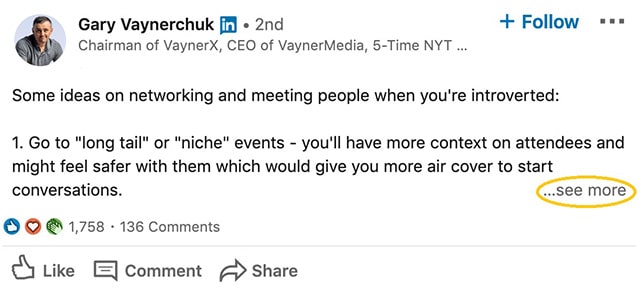
source: linkedin.com
Why do we need them and why should you care?
It’s a small commitment to go further, to go further and read our post. It’s a psychology.
2-3 small commitments in a row and our potential prospect is almost a happy paying customer. Sounds cool?))
BUT, there is ONE MORE but to these 3 dots.
They are not only help us lead our prospect/customer further, but they FORCE him to engage with the content. What can be better than killing 2 targets with just one small bullet – 3 dots?
And engagement works for us and tells LinkedIn that this post is might be of an interest to a wider audience. We just start collecting points in the engagement game of LinkedIn.
With this step, what is done to get 100k+ views on LinkedIn?
- For prospect: attracting and starting the engagement (commitment)
- For LinkedIn algorithm: collecting engagement scores to prove our content is worth going viral
WHAT YOU SHOULD DO in step 1:
- always take care of the best compelling headline you can create for your so valuable and useful post on LinkedIn
- make sure that only headline is visible, the content of the post – not! You can do it by adding 2-3 blank paragraphs after the headline (the first sentence of your post)
!!!So remember Headline + 3 dots. Attract and motivate for the engagement.
TIP. You can always find inspiration for headlines by checking Forbes, The Wall Street Journal, and The Economist, for example.
#2. Story + Formatting!
Here we come.
Maybe the most clear step. Even self-explanatory.
But do we do that?
I doubt.
A. We all love stories, they are so memorable.
It’s so easy to relate, to get them and find your own missing piece of the puzzle.
From old times, people use stories.
Holy Bible. It’s also built on stories. I bet you nod your head)))
So why don’t we give our leads some story to read. Some story that not only inspire and motivate them to follow, but do also relate to us, connect with us.
I know, I know, you might have thought about copywriting, another skill to have on the long list of wishes…
No, I don’t mean that.
We can tell our stories, the ones we can naturally create (w/o copywriting or any other skill). Anecdotes, for example, parables, etc.
The ones we normally tell our families, our kids. The ones we tell our friends, partners, colleagues, neighbors.
There is nothing wrong with being genuine and tell the story the way we could.
Vice versa, our audience sense the sincerity and value it a lot.
If even I can produce average+ business results with my blah blah blah, I bet you can FOR SURE do better than I do. Way better! I genuinely believe in you!
B. But the story is not enough. We need to present it. Present it properly.
Here we come to formatting. The way we show it to our future customers.
The story (LinkedIn post) should be light, with lots of spaces and simple sentences. So that anybody can easily read it on the go without accidentally jumping from line to line.
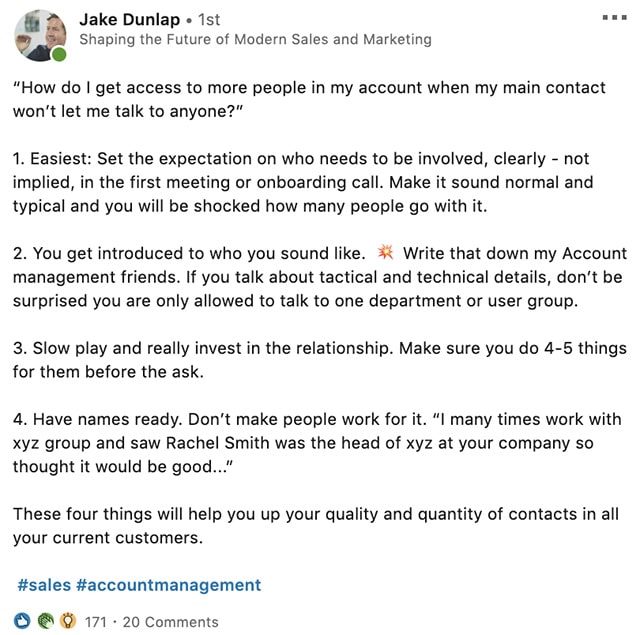
source: linkedin.com
I am sure you already formatting the needed way)))
With this step, what is done to get 100k+ views on LinkedIn?
- For prospect: motivate to continue reading (as a prelude to engagement to come from her side)
- For LinkedIn algorithm: collecting engagement scores to prove our content is worth going viral (the prospect opened the post, reading it, scrolling it, and interacting with it)
WHAT YOU SHOULD DO in step 2:
- always try to tell the story in the post you want to reach 100k views on LinkedIn
- every time take care of the post formatting, so that it is readable and not only enjoyable (your story)
!!!Always make your post enjoyable and readable (story to tell + formatting).
#3. Link-to-Comment + CTA
What we have so far:
- Attention-grabbing headline
- 3 dots to engage and read more
- Inspiring story in readable format that awakens desire to follow and…
So what should come next?
Yes, you are absolutely right.
A. CTA. Call to Action. A question. A link. An instruction on what prospect should do next. Otherwise, she will just drift away.
CTA would be a kind of culmination of the post, of the story. The one that gives clear direction of what should be done.
B. And in most cases, it will be a link/URL to our website, to our own platform.
BUT LinkedIn hates to let its users go off the platform. LinkedIn wants all of us to always stay there.
WHY?
It’s simple. The more we stay, the more our attention LinkedIn will get, the more ads and other LinkedIn services LinkedIn can sell.
In 2 words, LinkedIn earns money. Earns money on our attention.
So if we add a link to our post directly, LinkedIn will just limit our reach. It just cut it. So that the people stay on the platform and don’t leave. Sad((((
What is the way around?
Yes, to add so needed link/URL to the first comment of the post. Done by us ourselves.
Here, LinkedIn WON’T LIMIT OUR REACH! Awesome!
And so that the reader knows what to do, we should simply add a sentence to the post where the link is.
So here what’s needed to be done:
- Add the link/URL to the first comment
- Copy the link to this comment by clicking 3 dots (in the comment section) and choosing “Copy Link to Comment”
- Add link to the comment to your post by clicking magic 3 dots -> edit post -> paste the link
It might sound complicated, but in reality, it’s not.
If I lost you, just check the images below demonstrating the steps for that part of Link-to-Comment:
- 2 IMAGES. Add the link/URL to the first comment
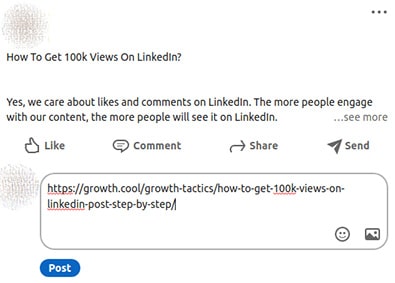
Add the link/URL to the first comment
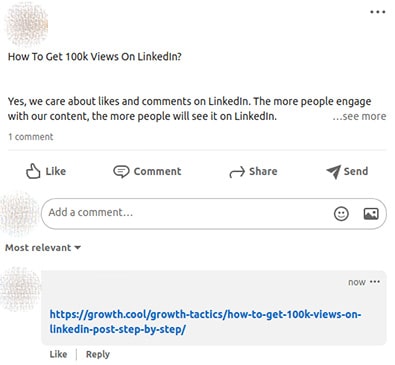
RESULT. Add the link/URL to the first comment
- 1 IMAGE. Copy the link to this comment by clicking 3 dots (in the comment section) and choosing “Copy Link to Comment”
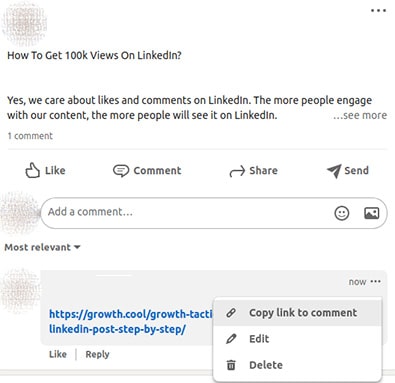
Copy the link to this comment by clicking 3 dots (in the comment section) and choosing “Copy Link to Comment”
- 3 IMAGES. Add link to the comment to your post by clicking magic 3 dots -> edit post -> paste the link
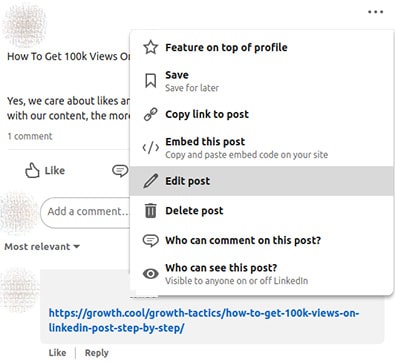
Add link to the comment to your post by clicking magic 3 dots -> edit post
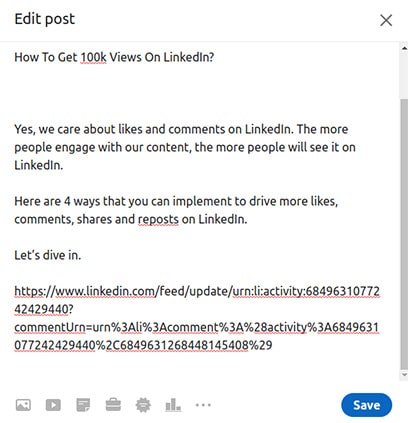
Add link to the comment to your post by clicking magic 3 dots -> edit post -> paste the link
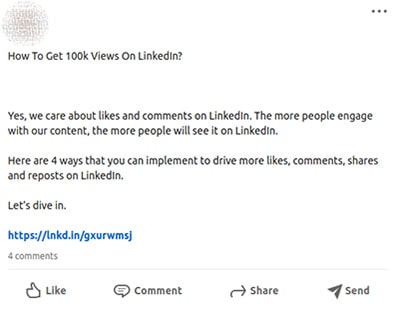
RESULT. Add link to the comment to your post by clicking magic 3 dots -> edit post -> paste the link
With this step, what is done to get 100k+ views on LinkedIn?
- For prospect: clear direction of what to be done, after reading the post (yes, engagement continues)
- For LinkedIn algorithm: signals that we don’t send user from the platform all at once, so our content SHOULD NOT BE LIMITED for higher reach.
WHAT YOU SHOULD DO in step 3:
- Add CTA (Call To Action) in your post
- If your CTA with a link, so make sure that you leave link/URL is in the first comment + there is a link in the post to that link-to-comment)))
!!! CTA and Link-to-Comment (in the first comment).
#4. Initial Engagement Boost
And here the culmination.
When everything is ready (all 3 previous steps) and our content is live. The last word left after people’s engagement (reading, liking, commenting…) + correct interpretation of that engagement by LinkedIn algorithm.
At the end LinkedIn algorithm will decide whether the content is viral (based on prospects’ engagement).
And to help LinkedIn with that, we can with so called engagement pods.
In case you don’t know what is an engagement pod.
It’s a private group that engages with each other’s content to trick the algorithm of social network platform. The target here is to get high initial engagement rate so that the needed content goes viral. Especially that engagement is crucial for the first hour of content is live.
All the engagement interactions with content can be done manually or automated.
Manually. Here we would need to go like and comment on someone’s post and in return should get our favor back.
Cons here: time-time-time-time and the work doesn’t cost the effort(((((
Automated. More interesting animal. The process is a kind of automated, so “someone” with our profile will like/comment in return that the other people of the pod community engaged with our content.
Cons here: still time-time plus we give to the software we use the access to our LinkedIn account, so it’s doing “something” on our behalf. Even though it just likes/comments. You can also imagine that software is not another human being, but a piece of code.
To read more about engagement pods you can here.
And there is an alternative))
Yes, you get the initial engagement boost w/o using a pod. Yes, engagement pods can be complicated and very much time consuming.
So the alternative is Growth.Cool platform.
You just need around 20 sec to do in Growth.Cool.
Yep, 20 sec to do everything to get initial engagement boost.
Not 2 hours, not 20 minutes, not 2 minutes.
But 20 sec.
There are JUST 3 simple steps on Growth.Cool platform:
Step 1. Copy/paste your LinkedIn post URL
Step 2. Define/Select comments to be used for your post
Step 3. Press the button “Growth.Cool Boost”
As simple as that.
And what do we, Growth.Cool team, do after step 3?
We will take care of your initial engagement boost! We will make sure that our supportive LinkedIn community will like, comment and even repost your content. This is what LinkedIn algorithm is waiting to see. And we will deliver!
PLUS engagement with your content will be delivered within golden hours.
With this step, what is done to get 100k+ views on LinkedIn?
- For prospect: nothing, we already did everything in steps 1-3
- For LinkedIn algorithm: sending HUGE signals that your content has more than enough engagement to reach more and more audience on LinkedIn. To get 10X and more views. (if everything is done correctly with all steps in the post – the content will get 100k+ views)
WHAT YOU SHOULD DO in step 4:
- Get initial engagement boost:
- either via manual engagement pod/s
- or via automated engagement pod/s
- or via Growth.Cool (alternative to engagement pods) <- this is the way
!!! Get initial engagement boost. It VERY important to get 100k+ views on LinkedIn.
Let’s recap.
100k views on LinkedIn are a reality.
You should just properly execute all 4 steps described above. So the prospect and LinkedIn algorithm are both ready to enjoy, engage and distribute your content to 100k+.
Keep in mind that every step is CRUCIAL, don’t skip any of them. And you will be all set!
Just Do It!
And what to do now? When you are all equipped?
Mmm.
If you are still here.
You know what?
Just START YOUR FREE TRIAL with us. Nothing to lose, but to get more engagement on LinkedIn for free.
With a free trial you can test our system with 2 boosts (100 likes and 50 comments delivered within “golden hours”) and decide for yourself how easy and how effective you get more views, leads, customers with us.
So, please:
- Press the button below
- Register (name, email, password)
- Confirm your email
- Get 2 boosts with 100 likes and 50 comments in total
and get 100 likes delivered when they are so needed!
*no credit card required
Questions? Drop as a line at info@growth.cool
No matter what you choose, and do I wish you more leads and more time with your family.
Stay safe
Nick K.
—
Take your LinkedIn Content Strategy to the next level with Growth.Cool
Social networks want you to spend a ton of money in ads spend to make your posts visible, to reach your audience, to promote your business and generate more leads. BUT we have a better solution for YOU!
 LinkedIn post. When you post on LinkedIn, the algorithm first shows your post to your nearest network. Small part of it, kind of sample.
LinkedIn post. When you post on LinkedIn, the algorithm first shows your post to your nearest network. Small part of it, kind of sample.-
 Engagement rate. Based on the comments and likes, the algorithm decides whether the content is relevant/useful/interesting or not. Whether it worth distributing further.
Engagement rate. Based on the comments and likes, the algorithm decides whether the content is relevant/useful/interesting or not. Whether it worth distributing further. -
 Pass the test. If the rate is promising, especially within the first couple of hours after publishing, LinkedIn shows the post to the wider network and so on.
Pass the test. If the rate is promising, especially within the first couple of hours after publishing, LinkedIn shows the post to the wider network and so on. -
 Avalanche effect. If your content continues to get a high engagement rate (comments, likes, and re-posts), LinkedIn expands it exponentially. Your content goes VIRAL.
Avalanche effect. If your content continues to get a high engagement rate (comments, likes, and re-posts), LinkedIn expands it exponentially. Your content goes VIRAL.
So what do we do?
We engage with your posts on LinkedIn to give your content initial engagement boost, so needed and so critical! So that your LinkedIn CONTENT can get the highest possible reach ever!
and get 100 likes delivered when they are so needed!
*no credit card required
Questions? Drop as a line at info@growth.cool
 LinkedIn post. When you post on LinkedIn, the algorithm first shows your post to your nearest network. Small part of it, kind of sample.
LinkedIn post. When you post on LinkedIn, the algorithm first shows your post to your nearest network. Small part of it, kind of sample. Engagement rate. Based on the comments and likes, the algorithm decides whether the content is relevant/useful/interesting or not. Whether it worth distributing further.
Engagement rate. Based on the comments and likes, the algorithm decides whether the content is relevant/useful/interesting or not. Whether it worth distributing further. Pass the test. If the rate is promising, especially within the first couple of hours after publishing, LinkedIn shows the post to the wider network and so on.
Pass the test. If the rate is promising, especially within the first couple of hours after publishing, LinkedIn shows the post to the wider network and so on. Avalanche effect. If your content continues to get a high engagement rate (comments, likes, and re-posts), LinkedIn expands it exponentially. Your content goes VIRAL.
Avalanche effect. If your content continues to get a high engagement rate (comments, likes, and re-posts), LinkedIn expands it exponentially. Your content goes VIRAL.